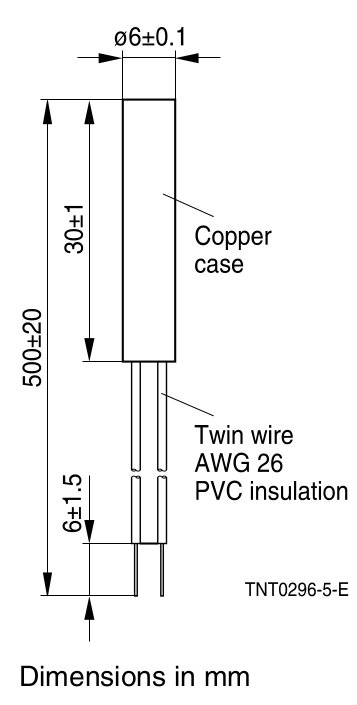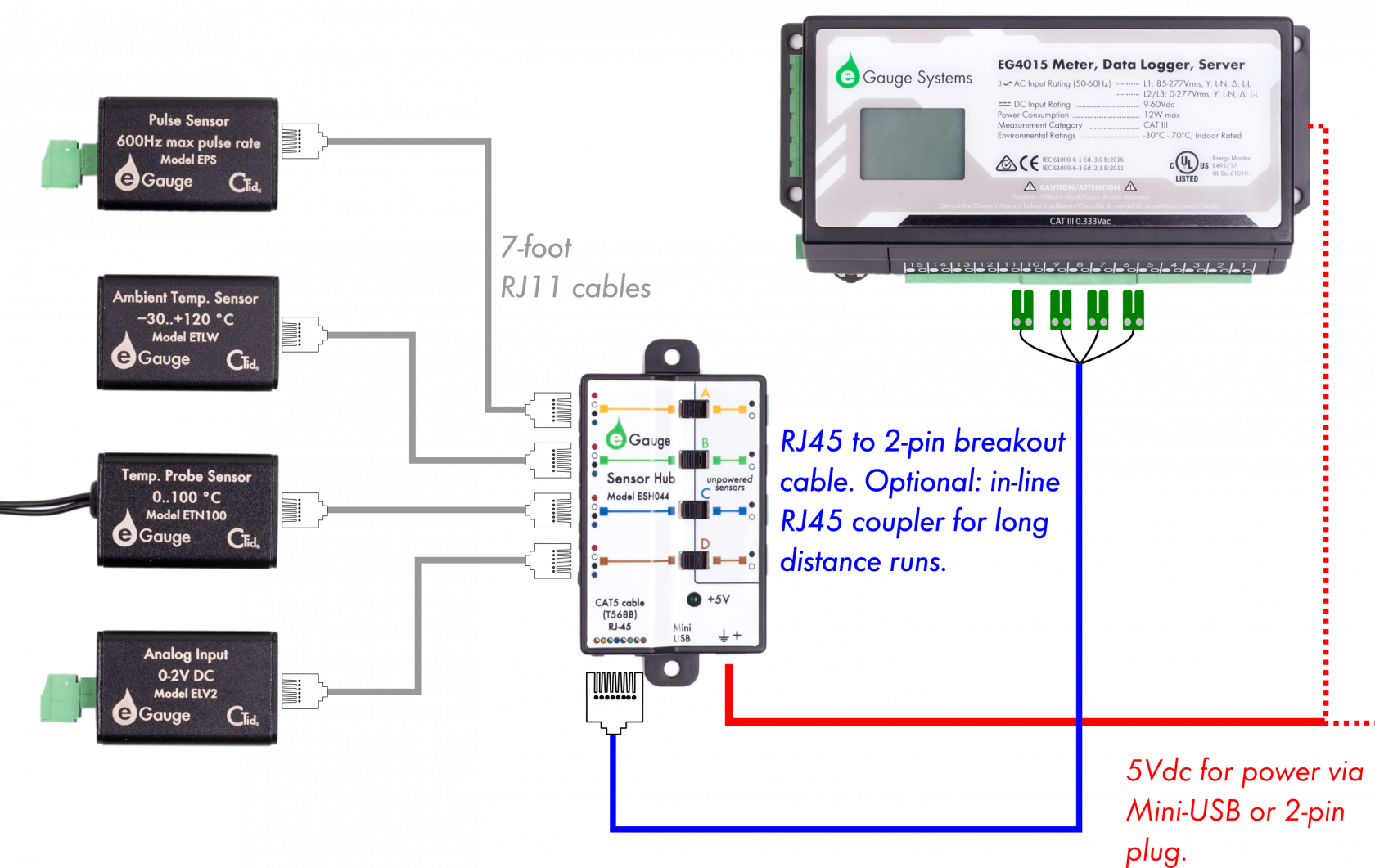Temperature Probe Sensor (ETN100)
Visit the online store page
Model: ETN100
Requires the eGauge Sensor Hub and eGauge model EG4xxx (Pro or Core), not compatible with older model units.
When monitoring input/output temperatures, it is best to purchase multiple probes in the same order for highest accuracy.
Only use straight-through RJ-11 cables to connect powered sensors to the Sensor Hub. Telephone systems generally use "reverse" style RJ-11 cables which are incompatible with the Sensor Hub. See this article for more information on verifying the correct RJ-11 wiring. Every Sensor Hub compatible sensor sold by eGauge Systems comes with a straight-through RJ-11 cable.
The eGauge Temperature Probe Sensor is used in conjunction with the Sensor Hub and an EG4xxx model meter (Core or Pro) to to log temperature data. The Temperature Probe Sensor is used for precision fluid temperature measurement (through thermowell) and precision ambient temperature measurement from 0 °C to 100 °C. For ambient temperature monitoring,
see the Ambient Temperature Sensor (ETLW).
See our Sensors product introduction video here.
 |
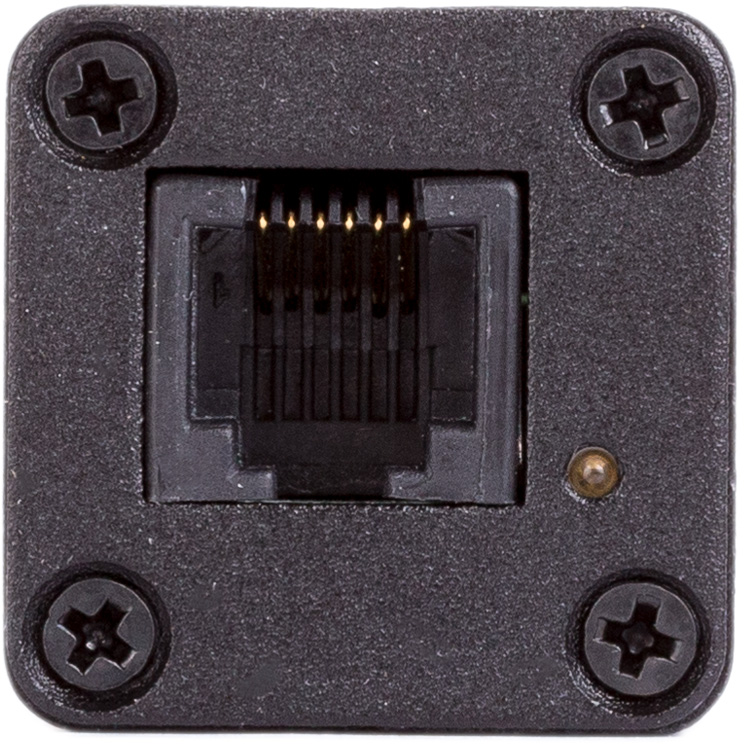 |
| Side view of ETN100 and probe | Back-side of ETN100 with RJ-11 port and CTid locator LED |
Specifications
Full specs (data-sheet PDF)
- 0 °C to 100 °C (32 °F to 212 °F)
- Accuracy: ± 0.1 °C typical / ± 0.5 °C worst case
- Probe dimensions: 30 x 6 (mm)
- Extruded aluminum Case
- 26 x 26 x 40 (mm), 1.02 x 1.02 x 1.57 (in.)
- 7' RJ-11 cable for Sensor to SensorHub
- 47 CFR Part 15, Subpart B – Unintentional Radiators, Class B for Home or
Commercial use - US Patent # 10560763
- 2-year limited warranty
Hardware included
- 1x eGauge Temperature Probe Sensor
- 1x 3-pin input plug
- 1x 7’ RJ-11 cable for connection to Sensor Hub
Assembly/installation information
- It is not advisable to extend the RJ11 leads from the Sensor to Sensor Hub. It is acceptable to use a longer RJ45 cable from the Sensor Hub to the eGauge.
- If RJ11 cable between Sensor and Sensor Hub must be extended, it is advisable to use twisted pair wires, such as a CAT5 cable with RJ11 plugs (most commonly used for DSL modems).
- If terminating own cables, both RJ11 and RJ45 cables should be straight-through cables, with the same color order on both ends.