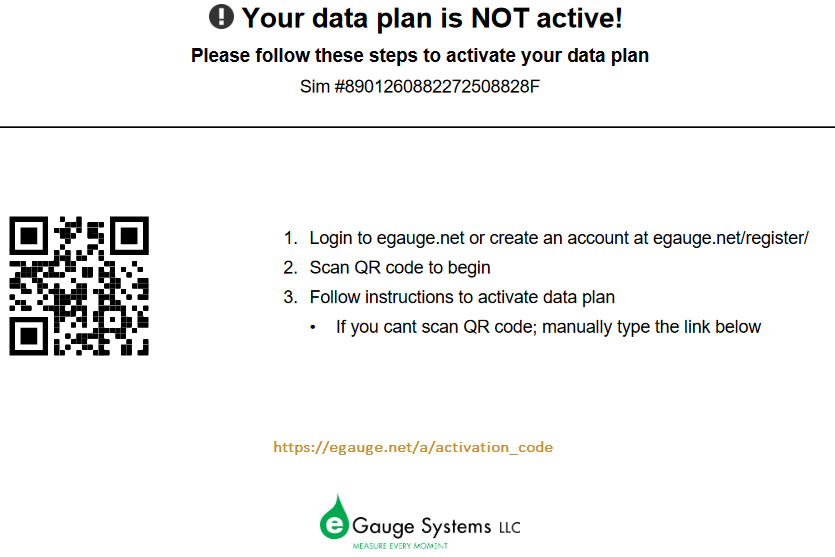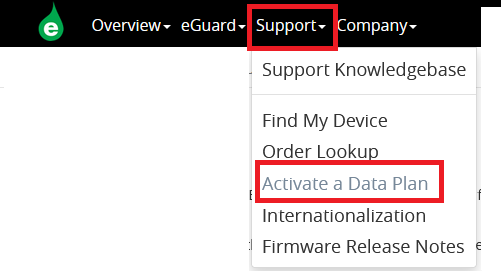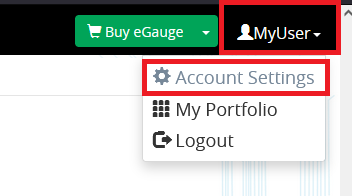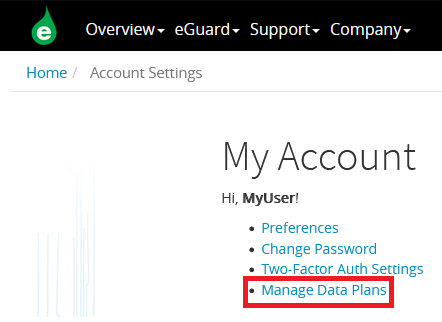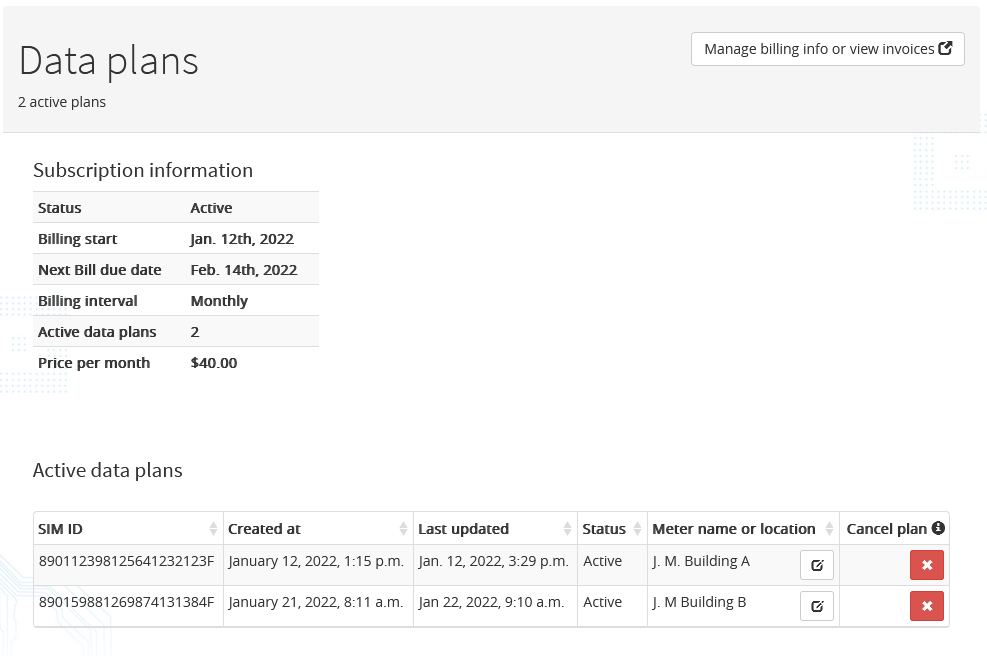Dataplans
Dataplans sold by eGauge Systems are intended for use with models sold by eGauge Systems and in the U.S.
You must have an eGauge.net account before activating a data plan. If you do not already have an eGauge.net account, please create and confirm an eGauge.net account at https://www.egauge.net/account/register/. To confirm the account you must click on a link that is emailed to you.
Data Plans belong to the eGauge.net user and email that activated it. Invoices and bills will be sent to the eGauge.net account email that activated the data plan.
Only data plans sold directly by eGauge Systems may be activated through the data plan portal. Only modems currently and previously sold by eGauge Systems are supported.
For information on using the IR302 modem provided by eGauge Systems, view our IR302 product page.
Data Plan Service
eGauge Systems provides cellular modems along with a SIM card that provides T-Mobile service compatible with modems sold by eGauge Systems in the U.S.
Modem Information
For particular information on your modem, including hardware and SIM card installation and configuration, please find the model number in our Communication Hardware chapter. All modems sold by eGauge Systems are pre-configured to work with the dataplans provided.
Data Plan Activation
Each Data Plan sold is provided with a sheet of paper with a QR code and link to activate the plan. An example is shown here:
Note: the QR code and "link below" link goes to a unique URL for that particular data plan activation
If you do not already have an eGauge.net account you will be requested to create one. After you create and confirm the account
Scan the QR code or enter the link and follow the instructions for activating the data plan. eGauge Systems utilizes Stripe Billing for billing and recurring payments.
Without QR code, link, or paperwork
If you do not have the QR code or link from the paperwork that came with the SIM card, you may log into eGauge.net and activate the data plan by clicking Support → Activate a Data Plan, and entering the SIM card number in the form.
Data Plan Cancellation
To cancel a data plan, log into your Data Plan Management portal as shown below and choose the Cancel button. If payment lapses for a user's data plans, the plans will automatically be cancelled.
Data Plan Management
eGauge.net provides a simple portal to manage data plans purchased and activated through eGauge Systems. To begin, log into your eGauge.net account which has one or more active data plans. Click your user in the upper right-hand menu and choose "Account Settings":
Next, choose "Manage Data Plans":
You will be presented with a list of data plans that have been activated under your account. Plans may be cancelled or reactivated here (in the case you cancelled them after activating).
You may cancel plans using the "Cancel plan" button. After a plan is cancelled, it will display in your portal with a "reactivate" button. A deactivated plan may be activated by a different user, for example if a different user is responsible for ongoing payment of a data plan, it may be deactivated and the new user may activate it using either the original QR code or link the data plan came with, or using the "Activate a Data Plan" link in the Support menu on eGauge.net.
It is recommended to add a description for the particular data plan by clicking the notepad icon under "Meter name or location".
Billing
All billing for data plans is performed through Stripe, under a single bill that starts when the first data plan on a users account is activated. Any additional plans activated while an existing data plan is active will be billed for on the billing date of the first plan activation date. You may update and set the default credit card and view previous bills through the portal shown above, using the "Manage billing info or view invoices" button in the upper right-hand corner of the page.
Upcoming payment notifications and invoices are sent to the email used when registering the eGauge.net account that activated the plan.
Transferring plans to another user
A data plan cannot be "transferred" between users as the billing information is linked to Stripe and the eGauge.net user. To transfer a plan to another user, the original activator of the plan must cancel the plan, and the new user may activate the plan using the QR code or entering the SIM card number manually.