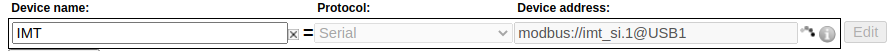Remote device via eGauge USB485 adapter
The EG4xxx has two USB ports which may be utilized for communicating with third-party serial devices via the eGauge RS485-USB converter (USB485). This effectively replaces the BF-430 used with older model eGauges. In addition, a network connection is not required, as data is read from the third-party serial device through the RS485-USB converter (which is physically connected to the eGauge). At the end of this document is a wiring diagram illustrating the required connections between an eGauge and a single third-party serial device using the RS485-USB converter. Specific wiring diagrams for the commonly used IMT SI-RS485TC irradiance sensor are also available.
The RS485-USB Converter features include:
- Micro-USB interface
- 3-wire RS485 terminal interface (data+, data-, ground)
- Termination switch
- 2 LEDs, to indicate TX and RX activity
|
The USB ground is tied to the eGauge DC voltage ground terminal. If the DC voltage terminal is wired in reverse, a significant ground potential may form and damage will occur! |
Topics in this article include:
- RS485 Interface Grounding
- Termination
- eGauge configuration
- Configuring additional serial parameters
- Indicator LEDs
- Standard wiring diagram
RS485 interface grounding
A ground between the RS485-USB converter and serial device's power supply may be required. If the ground potential between the sender and receiver are too far off, the communication voltage can run outside of acceptable limits resulting in communication degradation or even damage to connected equipment.
It is recommended to connect the ground connection before the data cables.
If the serial device is powered via one of the eGauge USB ports, the ground connection is not needed.
Termination
The RS485-USB Converter has a termination toggle switch. This should be enabled if the converter is the last device on the chain, or if there is only a single serial device connected. In most cases this termination switch should be in the ON position. Failure to enable the termination switch may result in communication degradation or failure.
eGauge Configuration
The configuration for an eGauge to communicate with a remote serial device using the RS485-USB Converter is similar to configuring other remote devices. Navigate to Settings -> Installation and add a new remote device using protocol "Serial". The device address is either USB1 or USB2, depending on the USB input in use. All other remote device configuration is standard, and more information on the device address syntax for custom Modbus definitions can be found in the third party device section of eGauge.net.
|
Example remote device address for a Modbus IMT irradiance sensor with serial address 1 via RS485-USB converter in USB port 1 |
Configuring additional serial parameters (i.e., baud rate, data bits, parity, stop bits)
If the default serial parameters for a supported device change, or if an unsupported Modbus device with in-line definitions is used, serial parameters may need to be defined in the device address. To specify serial parameters, append to the end of the remote device address (do not include brackets):
:[BAUD_RATE]/[DATA_BITS][PARITY][STOP_BITS]
For example, modbus://imt_si.1@USB1:19200/8e2 will look for a Modbus IMT sensor with serial address 1 on USB port 1, with 19200 baud, 8 data bits, even parity, and 2 stop bits.
Similarly, modbus://temperature=2,s32,degC.3@USB2:1200/8n1 will read a signed 32-bit (s32) temperature value from register 2 from a Modbus device at serial address 3, connected via an RS485-USB converter in USB port 2, running at 1200 baud, 8 data bits, no parity, and one stop bit.
Parity options are 'e' for even, 'n' for none, and 'o' for odd.
Indicator LEDs
The eGauge RS485-USB Converter has 2 indicator LEDs. The left-side green LED flashes to indicate serial data was received (responses from the remote serial device), while the right-side red LED flashes to indicate data was received from the eGauge (requests from the eGauge to the serial device).
If there is only activity on the red LED, and no green LED flashes, it is an indication that the serial device is not responding or is not receiving the requests from the eGauge. This may be due to incorrect wiring or incorrect configuration of the eGauge remote device address, or of the serial device itself.
Standard wiring diagram
Below is the standard wiring diagram for an eGauge communicating to a single serial device via the RS485-USB Converter. An external power supply for the serial device is generally needed, but if the serial device can be powered via USB, an unused USB port on the eGauge may be connected for the power, and voltage and ground wires in the diagram ignored. It is recommended to connect the ground connection before the data cables, unless the serial device is powered from one of the USB ports on the eGauge.