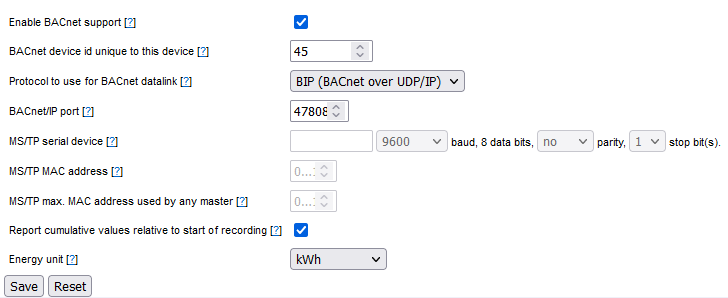Configuring BACnet service
If a static IP address is used with an incorrect broadcast address, BACnet communication may not function properly and the meter may not be discoverable.
The eGauge meter can provide data via BACnet IP and BACnet MS/TP (only available on EG4xxx meters). The BACnet service is disabled by default and may be enabled through Settings → BACnet.
| Option | Description |
| Enable BACnet support | Enables the BACnet service on the meter. Disabled by default. |
| BACnet device id unique to this device | Each BACnet capable device needs to have a unique device instance number, which can be any number between 0 and 4,194,303. |
| Protocol to use for BACnet datalink |
|
| BACnet/IP port | The BACnet IP port is defined as UDP 47808, but may be changed if required here (only applies to BACnet IP). |
| MS/TP serial device | If BACnet MS/TP is chosen, click inside the input box to display any USB485 converters connected to the eGauge USB ports. Baud, Parity and Stop Bits may also be configured (these must match the BACnet controller that requests data from the meter). |
| MS/TP MAC address | The MS/TP MAC address used by eGauge. Every BACnet device on an MS/TP bus requires a unique MAC address. eGauge acts as a master so its address is limited from 0 to 127. For best performance, MS/TP MAC addresses should be assigned consecutively starting at zero. For example, if there are three MS/TP devices, MAC addresses 0, 1, and 2 would yield the best performance. |
| MS/TP max. MAC address used by any master | This should be set to the maximum MS/TP MAC address that is in use. 127 is a safe value, but for best performance, it is recommended to set this to the lowest possible value instead. For example, if there are three MS/TP devices with MAC addresses 0, 1, and 2, this value should be set to 2 on all three devices. |
| Report cumulative values relative to start of recording | This should generally be enabled and is for backwards-compatibility. Enabling ensures the meters first meter reading is 0, otherwise it may be an arbitrary value. |
| Energy unit | May be set in either watt-seconds (Joules) or kWh |