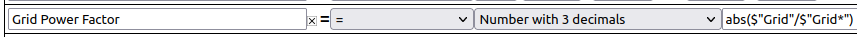Power Factor
Although the eGauge uses power factor to calculate real power, the power factor values are not stored in the database by default. However, it is possible to create a register to track the power factor of either a single CT/phase pairing or aggregate registers containing multiple CT/phase pairings. This requires both a Real Power and Apparent Power register already be configured (see Power Register Subtypes).
Power registers can contain a single CT/phase pairing or multiple CT/phase pairs. Any set of real power and apparent power registers can be used to calculate power factor. If unsure how to create an apparent power register, please see Power Register Subtypes.
In the example below, there are eight registers. Four real power (Grid, S1xL1, S2xL2, S3xL3) and four apparent power registers (Grid*, S1xL1*, S2xL2*, S3xL3*).

To record power factor for a given real power and apparent power register set:
Under Registers, click the "Add Registers" button
Name the register as appropriate
Using the dropdown menu, change the register type from "P" to "="
A second dropdown menu will appear. Select the unit type "Number with 3 decimals"
In the formula field, enter the following: abs($"REGNAME"/$"REGNAME*") where REGNAME is the name of the power register (type P). Note the * present after the second instance of REGNAME.
Click "Save" at the bottom of the page when finished (valid credentials required)
Sample Power Factor Register (using the registers "Grid" and "Grid*")