Accessing eGauge Interface
If the credentials need to be reset or remote configuration enabled, visit this KB article.
There are two methods to access the eGauge graphical interface.
Remote Access via Proxy-server
First, if the device has internet access and is able to connect to the proxy-server, it can be accessed at:
http://DEVNAME.d.egauge.net or http://DEVNAME.egaug.es
Where DEVNAME is the eGauge device name, found on the sticker with the unit or the LCD screen.
Devices sold after January 1,2024 should be accessed at: https://DEVNAME.egauge.io
A "Not Found" response means the eGauge is not connected to the proxy server. The eGauge requires outbound connections to port TCP 8082 and 8084 of d.egauge.net for the remote connections to work. See this article for more information about network connections.
Local access via hostname or IP
If the eGauge does not have internet access, or is not allowed to access the proxy server, it can be accessed from the local IP address or device name. The device name and IP address can be found on the EG4xxx LCD screen by depressing the toggle switch to get to the main menu, toggle to "Info" and depress the switch, and toggle left or right to see "Name" and "IP address":
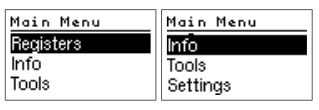
 |
 |
In this example, the device can be accessed at http://10.1.90.133
On some networks, the device can also be accessed at http://eGauge99999/ or http://eGauge99999.local/
Configuration Note for older meters:
If you are on the same local network where the eGauge is installed and are configuring for the first time, you may need to click "LAN Access" in the top right of the page to redirect to the local IP address of the eGauge. This is required on meters shipped before January 2021.
For meters purchased on or after Jan 2021, the factory credentials are printed on the side of the meter.
For meters purchased prior to Jan 2021, the factory credentials are user: owner pass: default.
Note that these credentials may have been changed.
eGauge support cannot provide the password currently set on a meter or the default password on meters shipped on or after Jan 2021.
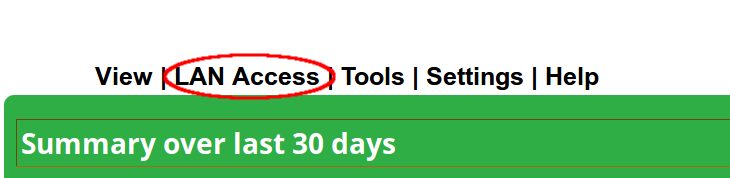
If you are not on the same local network and need to make changes, or reset the password visit this KB article.
