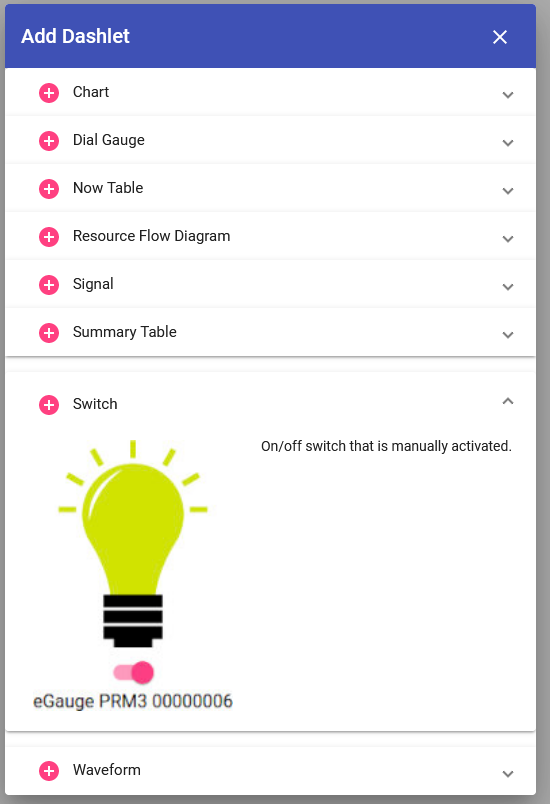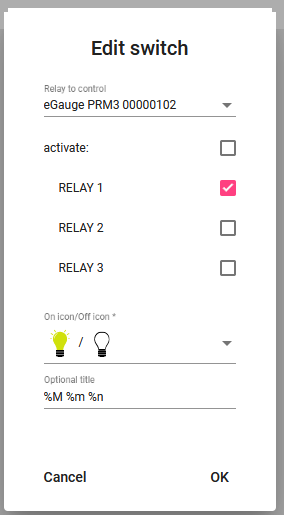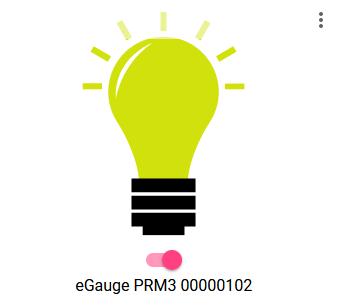Dashboard control of PRM3
eGauge meter Dashboard Control
Back to Main Power Relay Module (PRM3) Product Page.
A "Switch" can be toggled to control the relay when connected to the eGauge via USB by using the Mobile-Friendly dashboard interface.
- From the classic interface, click View -> Mobile Friendly.
- Use the 3-dot menu, click View -> Dashboard to load the Dashboard interface.
- Edit the dashboard to add a new dashlet.
- Choose "Switch":
- Exit the editing mode on the dashboard and click the newly added dashlet to configure it.
- Click the drop-down for "Relay to control" and choose the PRM3, which relays the switch should control and the icon. Split-phase loads with a single hot and neutral will use 1 relay inputs, single-phase loads with 2 hots will use 2 relay inputs, and three-phase loads will use all 3 relay inputs.
-
The selected relay(s) can now be toggled by clicking the slider button under the icon: