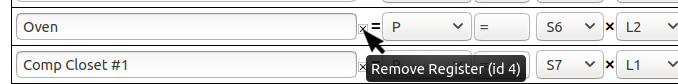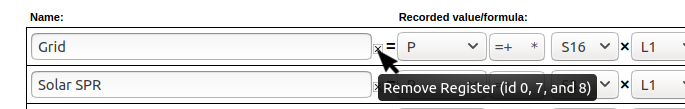Register ID and location
The eGauge uses "registers" to record data. Each register is an independent data point. For example, one register may be recording the voltage of L1, and another register can be recording the power of CT1*L1. Data is only recorded and stored if a register is configured to record it.
Each register has an ID which can be found in the Settings -> Installation page by hovering the mouse over the [x] delete button to the right of the register name:
This shows register "Oven" is recording in ID #4.
If there are multiple power sub-types selected, multiple IDs will appear in order:
Grid is recording net power (=), positive-only (+) and apparent power (*). They are recording in ID #0, #7, and #8 respectively.
Adding a new register will use the first available unused ID, so if register ID #0 is removed and a new register is added, the new register will record in ID #0. Historical data is not erased when a register is removed, so historical data from ID #0 will always show in ID #0 even if the register is deleted and a new register records data in it.
To permanently erase data from a register, you can use the Zero-out data tool in the Tools menu.