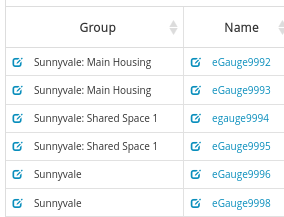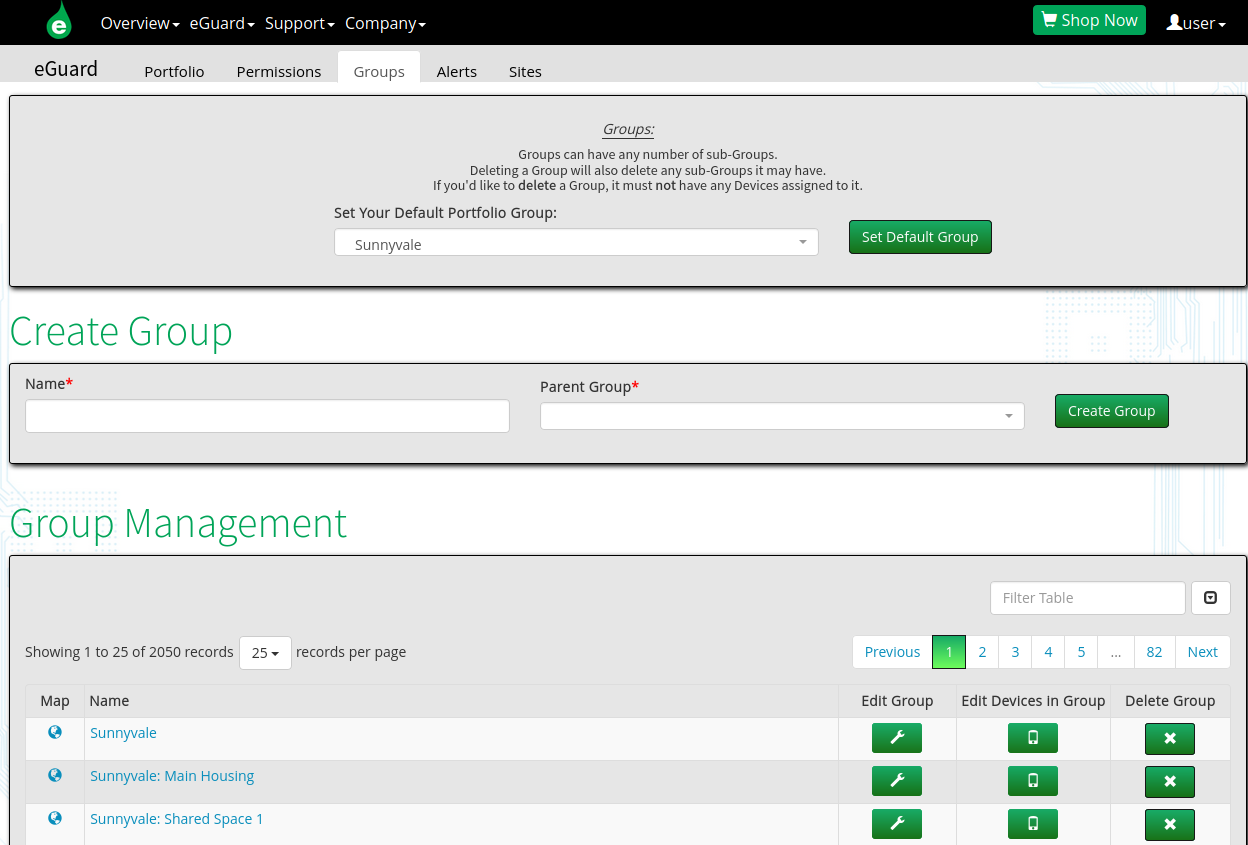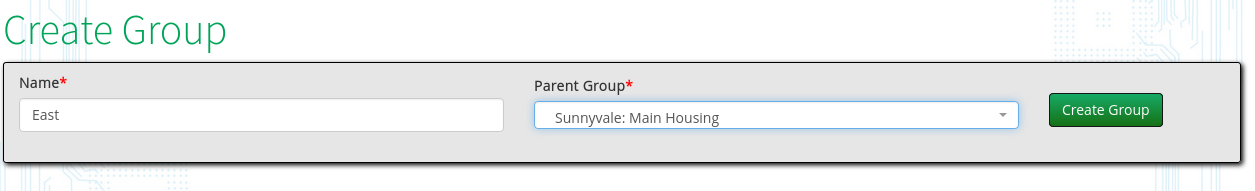eGuard: Groups
- Please make sure to read the eGuard Overview before continuing.
- See other related documents in the eGuard Fundamentals chapter.
eGuard has a hierarchical group structure. Devices exist in a top-level group or sub-group of a top-level group. Sub-groups are separated by the parent group with a colon. There is no defined limit for the number of sub-groups that can exist.
An eGuard user may have access to multiple top-level groups and sub-groups, if for example they manage devices for multiple companies.
| From main eGuard Portfolio view |
The above image, taken from the main eGuard Portfolio view, shows 6 devices. They all exist under the Sunnyvale top-level group. There are 4 devices in two sub-groups: "Main Housing" and "Shared Space 1" are both sub-groups to Sunnyvale.
Groups Management Page
The Groups Management Page can be found in eGuard at the top tab bar.
| eGuard Groups Management Page |
The top page allows you to set a default group to display in the Portfolio view if you have access to multiple groups, or you have multiple sub-groups of devices.
Create Group
Here you can create sub-groups in any of the groups you administrate. Sub-groups can be created under sub-groups.
For example, this would create a sub-group "East" under the "Main Housing" sub-group of Sunnyvale:
There would now be a group called Sunnyvale: Main Housing: East
Descriptive Example of hierarchy
Fruit: PearFruit: Apple: FijiVegetableVegetable: GarlicVegetable: LettuceVegetable: Lettuce: IcebergVegetable: Lettuce: Romaine
Here, Fruit is the parent to Pear, and Fruit is also the parent to Apple (it is a top-level group). If a user has access rights to group Fruit, those access rights also apply to Pear and Apple, and any sub-groups of those such as Fiji. No access to Vegetable or the sub-groups of Vegetable are granted.
If a user has access rights to Pear, those rights would not apply to Apple Or Fiji or any devices directly under Fruit.
Similarly, a user with rights to Fiji would have no rights to devices under Pear or Apple or Fruit, only access to those devices under the Fiji sub-group.
Fruit contains no devices in the Vegetable group. Vegetable: Garlic is separate from Vegetable: Lettuce and all its sub-groups of Iceberg and Romaine.
A user can have access to any mixture of sub-groups with different permissions. For example, a user can have administrative access over devices in Vegetable: Lettuce and also have management access to Fruit: Apple. They would not have access to devices directly in Fruit, Fruit: Pear, Vegetable, and Vegetable: Garlic.