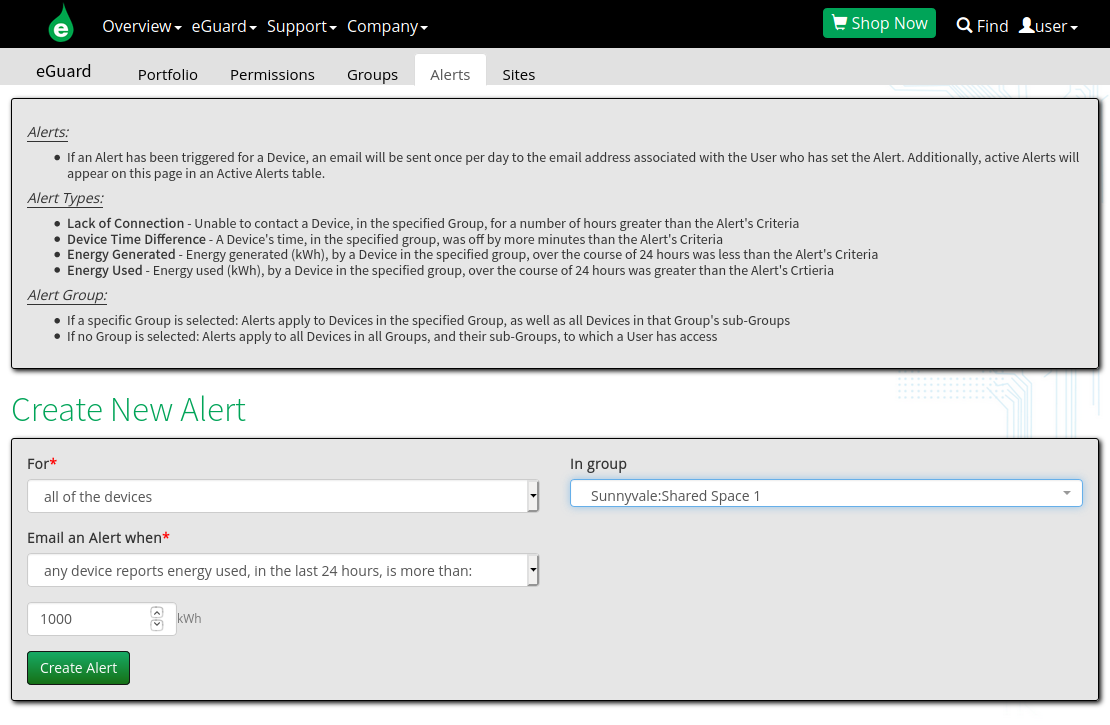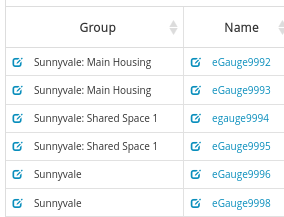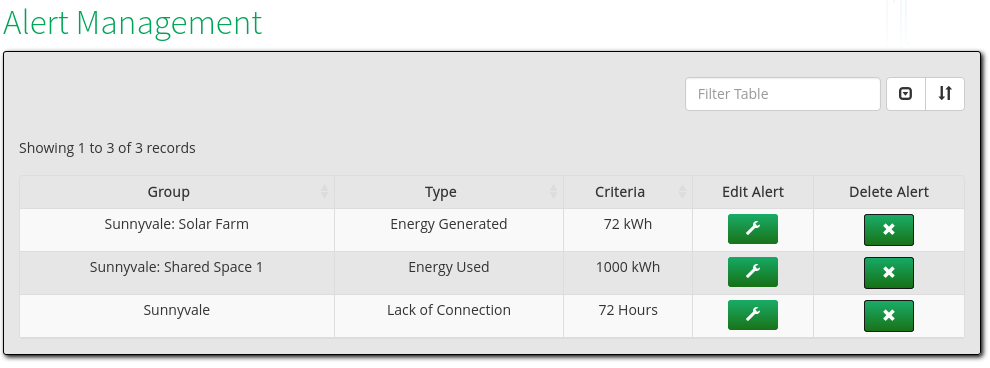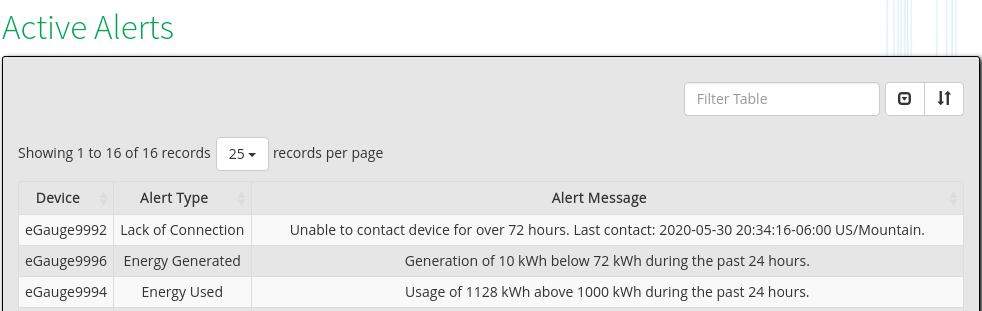eGuard: Alerts
- Please make sure to read the eGuard Overview before continuing.
- See other related documents in the eGuard Fundamentals chapter.
eGuard offers limited alert functionality. eGuard processes alerts once a day (around midnight). If there are devices that change from non-alert status to alert status, or change from alert status to non-alert status, they will be listed in an email sent to the eGauge.net user's email.
You will only receive emails when devices change into an alerted state, or when that alerted state is resolved. If eGuard sends a low production alert for eGauge1234 and it continuous to have low production for the next week, you will only have received an email the first time it entered low production. A new email will be sent when that device leaves the low-production alert state (starts producing minimum levels).
Alert types
- Lack of Connection ("any devices have been without contact for more than N Hours"
If a device is not seen by eGuard for the last N hours (see Availability in eGuard Portolio view) when the alerts are processed, this alert triggers.
- Device Time Difference ("any devices' time is off by more than N Minutes")
If a device's internal clock is off by more than N minutes from actual time, this alert triggers.
- Low Generation ("any device reports energy generated, for the last 24 hours, is less than N kWh")
If a device reports less than N kWh in the past 24 hours, as configured by the Generation totalling register, this alert triggers.
- High Usage ("any device reports energy used, in the last 24 hours, is more than N kWh")
If a device reports more than N kWh used in the past 24 hours, as configured by the Usage totaling register, this alert triggers.
Creating Alerts
The eGuard Alert page can be found in eGuard at the top tab bar.
| eGuard Alerts Page: Create an Alert |
In the above example, we are creating an alert for if Usage in the past 24 hours exceeds 1,000 kWh. This alert is only for devices in group "Sunnyvale: Shared Space 1" that is, for only devices under the sub-group "Shared Space 1" in "Sunnyvale". Any devices directly under "Sunnyvale", or other sub-groups such as "Sunnyvale: Main Housing" will not be monitored for this alert.
From a previous eGuard group example:
The above alert configured will only affect eGauge9994 and eGauge9995. No other devices will be affected by this alert.
Deleting existing rules
| Viewing 3 configured alerts |
Any configured alerts will show in the Alert Management table. Above image shows an Energy Generated (low generation) alert for the "Solar Farm" sub-group of Sunnyvale, an Energy Used (high usage) alert for devices under the "Shared Space 1" sub-group of Sunnyvale, and finally a Lack of Connection alert configured for all devices under the Sunnyvale top-level parent group.
You may edit an alert configuration by using the "Edit Alert" button. To delete an alert rule, use the "Delete Alert" button.
Viewing triggered alerts
| Viewing 3 triggered alerts |
Any triggered alerts will display in the "Active Alerts" table. An entry remains in this table until it is no longer in the triggered state. For example, if eGauge9996 produces more than 72 kWh of energy before the next daily alert check, it will no longer be triggered and entry removed from this page.
Any time an entry is added or removed from this page, it is included in the daily email. If no entries are added or removed from this table during the daily alert check, no email is generated.