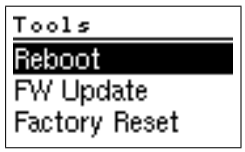How do I factory reset the eGauge?
In certain situations, it may be necessary or desirable to perform a factory reset on an eGauge meter (for example, when moving a meter to a new site, or if the meter is set with an unknown static IP address). The process to perform a factory reset varies based on the meter model.
A factory reset will erase all historical data stored on the meter and will revert all settings to their default values. This should be an option of last resort.
EG4xxx meters
EG4xxx meters feature an external multi-position switch and an LCD display. The factory reset option can be accessed through the LCD menu.
1. Press the multi-position switch in.
2. Toggle left or right until the "Tools" option appears. Press the multi-position switch in.
3. Toggle left or right until "Factory Reset" is selected. Press the multi-position switch in.
4. Toggle left or right until "Yes" is selected. Press the multi-position switch in.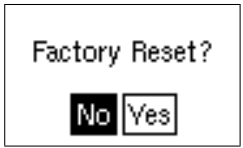
The meter will factory reset after "Yes" is selected. This will restore the meter's settings to the factory defaults, including everything on the Settings, Network Settings, and General Settings pages.
EG30xx meters
EG30xx meters feature an internal pushbutton. A .7mm diameter or smaller probe or tool is required to reach the push button (a small paperclip works well for this purpose).
To perform the factory reset, hold down the push button with the paperclip for about 30 seconds until the Status LED on the front of the meter alternates between green and red. Timing is crucial here - if the button is released too early or too late the meter may not factory reset. It may take multiple tries to successfully perform a factory reset.
There are other blinking patterns which will appear while waiting for red/green, continue to hold the push button when these appear.
This will restore the meter's settings to the factory defaults, including everything on the Settings, Network Settings, and General Settings pages.
Note that there are several push button options available - care should be taken to ensure the correct option is selected. Otherwise, it's possible to accidentally unpair the eGauge from the HomePlug adapter (if this happens, a factory reset will resolve the issue).
| Push Duration | Status LED | Description |
| 0.5 - 3 seconds | rapidly blinks blue/off | Join Mode: eGauge will attempt to pair with an existing HomePlug AV network |
| 13 - 16 seconds | rapidly blinks red/blue | Leave Mode: eGauge will randomize its HomePlug AV key, effectively unpairing the meter |
| 20 - 30 seconds | rapidly blinks red/green | Factory Reset: eGauge restores itself to factory settings |
Older meters
Older eGauge meters (eGauge2 and original eGauge1 meters) do not have a factory reset option.