Information
- EG41xx meters with built-in HomePlug communication are discontinued. To use HomePlug on an EG40xx, connect one HomePlug adapter to the meter’s Ethernet port and another to the router or modem, just like a standard EG41xx setup.
- The eGauge meter will store data even without an active internet connection, although this data will not be visible remotely when the meter is not connected to the internet.
Overview
The eGauge meter is a flexible piece of hardware. For most use cases bandwidth requirements are quite low (a 500 Kbps connection is the minimum for a good user experience, but the eGauge will function on connections as slow as 128 Kbps). The eGauge can take advantage of many connection types, including direct Ethernet, powerline communication (PLC), WiFi, cellular, and even more exotic hardware such as point to point antennas. As a general rule, if a connection is adequate for a "standard" computing device such as a desktop or laptop computer, the connection will also work with the eGauge meter.
However, there are some pros and cons to various communications options. This article will cover some of the common communications options used with the eGauge meter, with links to hardware supported by eGauge Systems (if applicable). Note that unsupported products may be used, but eGauge Systems cannot guarantee compatibility or functionality of unsupported products.
eGauge Meter Capabilities
There are several eGauge hardware revisions, and each revision contains multiple models with different communication options. The following table illustrates the various meter models and built-in communication options. Note that an Ethernet port can be used to connect other devices (such as a WiFi bridge or cellular modem).
Meter Model |
Ethernet |
Wifi |
HomePlug (PLC) |
EG4230 |
X |
X |
|
EG4215 |
X |
X |
|
EG4030 |
X |
|
|
EG4015 |
X |
|
|
EG4130 (discontinued) |
X |
|
X (HomePlug AV) |
EG4115 (discontinued) |
X |
|
X (HomePlug AV) |
EG301x (discontinued) |
X |
|
X (HomePlug AV) |
EG300x (discontinued) |
X |
|
|
eGauge2 (discontinued) |
|
|
X (HomePlug 1.0) |
Ethernet
Every eGauge meter currently in production has an Ethernet port, which allows the meter to be connected directly to the customer's network. Ethernet has a distance limit of about 330'/100m. Repeaters can be used to extend this distance in some cases.
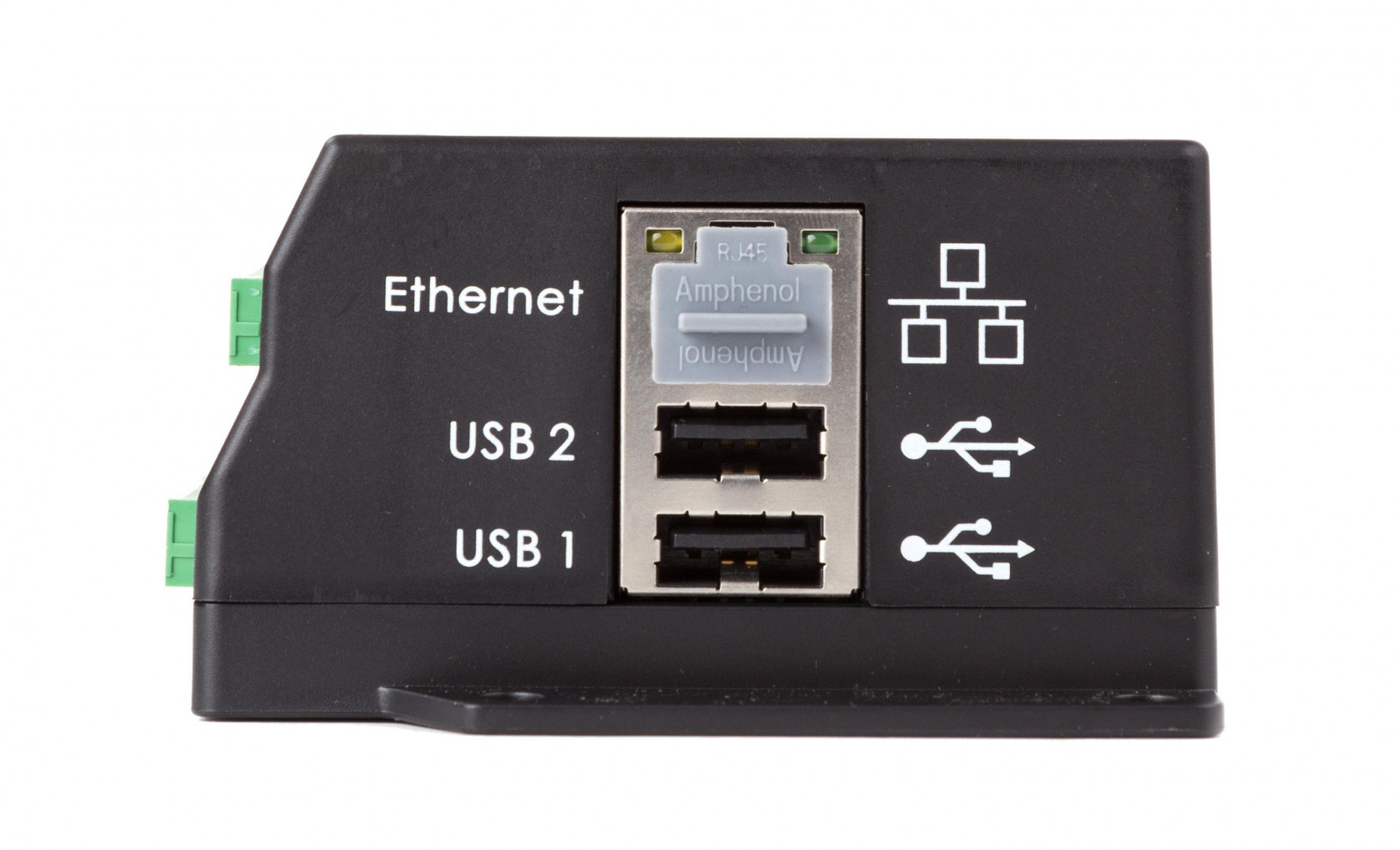
An Ethernet connection between the eGauge and the customer's existing network (router or switch) is the most reliable and robust communication option. A wired connection reduces the risk of communication issues due to network changes (such as setting a new password on a WiFi network) or local interference. Ethernet can also be expensive to run, although the cost of running Ethernet is often offset by reduced costs for site visits or troubleshooting time over the life of the meter. A direct Ethernet connection is generally the fastest connection type, although a single meter won't see any substantial benefit from speeds over about 5Mbps. In many cases, a single Ethernet run can support multiple eGauge meters when a powered unmanaged switch is used.
In more secure locations such as hospitals or banks, it may not be possible to connect the eGauge to the customer's network due to network usage restrictions on the customer's end (e.g., only "approved" devices may be connected). Specialized installation and testing tools are generally required for Ethernet installations. It also may be necessary to run the Ethernet cable in suitable conduit depending on code requirements. Ethernet cabling and conduit in large quantities can be expensive, and in residential locations extensive rework may be required to accommodate Ethernet runs.
Pros |
Cons |
Most stable and reliable, very fast speeds |
Expensive to run, requires special tools |
Reduce future troubleshooting/support costs |
May not be allowed based on network policy |
Wifi
EG42xx model eGauge meters have built-in 2.4 GHz WiFi communication which allows the eGauge meter to connect to nearby 2.4 GHz WiFi networks. WiFi enabled models have an external RP-SMA connector to allow use of the included 3'' antenna or a custom high-gain directional antenna for point-to-point connectivity.
WiFi-enabled eGauge meters also have a "Setup via AP" mode which allows the eGauge to broadcast a wireless network for a one-hour duration to allow initial setup and connection to an existing WiFi network, as well as general use such as temporarily downloading data wirelessly when there is no local network available.
Pros |
Cons |
No additional Ethernet or power wiring required |
May not be usable depending on quality of WiFi coverage |
WiFi (External Module)
Information
- The EG42xx model meters have built-in WiFi with a larger operating temperature range than external modules such as the AP-WR802N.
The eGauge can connect to WiFi using a bridge attached to its Ethernet port. eGauge Systems supports the AP-WR802N, which can be powered via USB and works well for short distances in homes or small businesses. Other WiFi bridges, including those with directional antennas, may be used but must be configured with the manufacturer’s help, as eGauge Systems does not provide support for third-party devices. Using the 2.4GHz band is recommended for better range and compatibility, as the eGauge doesn’t benefit from 5GHz speeds.

Like HomePlug, a WiFi bridge connects the eGauge to the network without extra wiring, helping reduce costs. WiFi bridges are affordable, and some have external antennas for better signal placement.
However, they require setup and testing, making them less plug-and-play than HomePlug adapters. A 2.4GHz WiFi bridge can reach about 150 feet (45m) indoors but may need careful placement for a strong signal. Obstacles like metal rooms, concrete walls, or electrical interference can weaken or block the signal. If the WiFi password or network name changes, the bridge’s settings must be updated, which can be challenging if it's hard to access.
Pros |
Cons |
Relatively inexpensive |
Requires initial configuration and testing |
Moderate to fast speeds |
May not be usable depending on quality of WiFi coverage |
Can be installed near the eGauge |
Must be reconfigured when network settings are changed |
Can be used in most commercial/industrial settings |
Even under ideal conditions, connection may not be stable |
Cellular
The eGauge can be connected directly to a cellular modem with TCP/IPv4 networking capabilities (DHCP is optional, but preferred for ease of use). Currently, eGauge Systems supports one cellular modem: the InHand IR615. This cell modem has built-in routing capabilities and can share a connection with up to four eGauge meters. Using a switch or similar networking hardware allows the modem to support additional eGauge meters.


A cellular modem connects the eGauge to the internet without extra wiring, reducing installation costs. It requires a dedicated power supply and an active data plan. eGauge Systems offers supported T-Mobile data plans; other carriers may require assistance from the carrier or modem manufacturer for setup. Using non-eGauge data plans can risk overage charges, so unlimited plans are recommended.
Cellular modems create a separate network, making them ideal for high-security sites or areas without reliable local networks. They are well-suited for rural or remote locations and often feature external antennas for better signal reception.
However, cellular modems are more expensive than options like HomePlug or WiFi and require ongoing data plan costs. Coverage issues can arise in certain buildings, underground locations, or areas with poor signal. Weather, power outages, or tower decommissioning by providers may also disrupt connectivity. Modems come preconfigured but may need further testing or adjustments, especially with different carriers.
Pros |
Cons |
Usable where local network access isn't available |
Subject to a variety of external influences |
A single InHand modem can support 2 eGague meters (more if an external switch is used) |
Coverage not guaranteed |
Suitable for high-security locations |
Expensive, with ongoing fees |
|
May require additional configuration or testing |
HomePlug PLC (Discontinued)
Information
- EG41xx meters with built-in HomePlug communication have been discontinued. If HomePlug communication is required on an EG40xx, one HomePlug adapter may be connected to the eGauge meter's Ethernet port and the other may be connected to the router or modem as in a normal EG41xx setup using HomePlugs.
HomePlug is a powerline communication (PLC) standard used to convert data from an Ethernet line into a form which can be transmitted over the electrical wiring of a building. In a typical installation, a HomePlug adapter is placed near the customer's router and connected to the router via an included Ethernet cable. The adapter then establishes a link to the internal HomePlug adapter built into certain eGauge models. Optionally, the HomePlug adapter may be paired with the eGauge to increase security.

HomePlug adapters are easy to install and relatively inexpensive compared to running Ethernet in an existing structure. However, HomePlug also has some limitations. These include a relatively short range (100'/30m of wiring distance) and voltage limitations (most adapters are only rated for 120V installations, making them useless in commercial settings). External factors such as excessive noise on the electrical lines can also cause problems. In some cases, the customer may forget what the HomePlug adapter is used for and dispose of it.
HomePlug adapters are manufactured by third parties, although certain models are sold and officially supported by eGauge Systems. Unsupported models should work, but this cannot be guaranteed. A single HomePlug adapter may be used to provide a connection to multiple eGauge meters, provided all of those meters are within range.
Pros |
Cons |
Easy to install, no special tools required |
Relatively short distance |
Relatively inexpensive |
Prone to interference from a variety of sources |
Suited to residential or small commercial applications |
Unusable in larger commercial/industrial settings |
Single adapter can serve multiple eGauge meters |
May run into issues with existing HomePlug devices at site |
Moderate to fast speeds, generally stable |
May forget what the adapter is for and throw it away |